Got this safari error clicking the publish button. Any ideas?
Safari can’t open the page “http://10.0.0.2:8040/zulu/publish?_version=1.0&_filename=FSM&_layout=zulu&START_DATE=DateStart&PKEV
ENT=_uID&MODIFICATION_TIMESTAMP=ModifiedOn&SUMMARY=Description&
UUID=zulu_UUID&ICAL_DATA=zulu_ICAL_DATA&DELETED=zulu_DELETED&EN
D_TIME=TimeEnd&END_DATE=DateEnd&DESCRIPTION=next_PROS::First%2
0Name&CREATION_TIMESTAMP=CreatedOn&START_TIME=TimeStart&ALAR
M_TYPE=zulu_ALARM_TYPE&ALARM_TRIGGER_MINUTES=zulu_ALARM_TRIG
GER_MINUTES&ALARM_TRIGGER_TIMESTAMP=zulu_ALARM_TRIGGER_TIME
STAMP&ALARM_EMAIL_RECIPIENTS=zulu_ALARM_EMAIL_RECIPIENTS&LOCA
TION=zulu_LOCATION&URL=zulu_URL&_host=10.0.0.2â€
error publishing calendar
14 posts
• Page 1 of 1
Posts: 49
Joined: Fri Feb 27, 2009 2:49 pm |
|

Posts: 2764
Joined: Thu Nov 20, 2003 11:01 am |
Well that doesn't look like a real IP address... where is your server? Are you able to hit the register URL at that IP?
http://10.0.0.2:8040/zulu/register John Sindelar
SeedCode |
Posts: 49
Joined: Fri Feb 27, 2009 2:49 pm |
10.0.0.2 is our OS X 10.6 Server. It is in-house. I can ping that IP.
pings to the following fail: 10.0.0.2:8040/zulu/regisgter 10.0.0.2:8040 Which is port 8040? Maybe I need to open something up on the server? darren |

Posts: 2764
Joined: Thu Nov 20, 2003 11:01 am |
Sounds like 8040 needs to be opened. You could also try the public IP for your server if you have one.
John Sindelar
SeedCode |
Posts: 49
Joined: Fri Feb 27, 2009 2:49 pm |
opened on the router, correct?
|

Posts: 2764
Joined: Thu Nov 20, 2003 11:01 am |
I would imagine Darren, but I'm not a networking guy.
John Sindelar
SeedCode |
Posts: 49
Joined: Fri Feb 27, 2009 2:49 pm |
Ok, I opened port 8040 on my router. I am still getting the same error. Here is my set up.
OS X snowleopard server running FMS 11. IP address for server is indeed 10.0.0.2. I my router forwarding port 8040 to port 8040 at 10.0.0.2. (TCP) I checked that the plugin was in the right folder and that I did the install process correctly. have not purchased zulu yet, still in Demo mode. (I have stopped and started the WPE a few times just to make sure. |

Posts: 2764
Joined: Thu Nov 20, 2003 11:01 am |
HI Darren, I'm sorry, but trouble shooting network stuff is just not my bag. This is a web server thing: if you can hit 10.0.0.2:8040/zulu from your machine you'll be up and running. I can't tell you what you need to do to make that happen, though I imagine you need to open that port on the server itself. Wish I had more for you.
John Sindelar
SeedCode |
Posts: 49
Joined: Fri Feb 27, 2009 2:49 pm |
ok Thankyou!
I figured it was networking, and that you could not address it, just wanted make sure I was not leaving anything out on the zulu side. darren |
|
I'm getting something similar:
"An error occurred while communicating with your FileMaker database. Please verify that the database is on, and web publishing is enabled." I've followed all directions. I've rebooted the FileMaker Server. I can & have registered Zulu. Web Publishing is on. XML is enabled on the server & the file. I'm stuck. |

Posts: 2764
Joined: Thu Nov 20, 2003 11:01 am |
At this point, I usually find it is something in our troubleshooting list...
http://www.seedcode.com/pmwiki/pmwiki.p ... leshooting ... even though I'm sure I checked all that. If that doesn't get you up and running, get in touch with me directly and I'd be happy to take a look (john @ seedcode.com) - John John Sindelar
SeedCode |
Posts: 6
Joined: Wed Sep 08, 2010 1:47 pm Location: Charleston, SC |
I'm using Mac OS X Server 10.6.4 and FileMaker Server 11. In a browser, trying to open localhost or 127.0.0.1 was not working.
Reason being I had installed our web server files in the Sites folder, and in the Server Admin console had that site turned on, but the default site turned off (IP Address: "*"). I turned that on and not only did my localhost and 127.0.0.1 immediately work, but ZULU immediately worked. The problem AFAIK is that upon looking through the "ZULU Cal_WPE.log" the process com.prosc.fmpjdbc.FmXmlRequest do request was using the http://localhost/fmi.... url, which was not working due to the settings mentioned above. Hope this can help someone out there... |

Posts: 2764
Joined: Thu Nov 20, 2003 11:01 am |
Excellent post Leland! Thank you.
John Sindelar
SeedCode |
Posts: 49
Joined: Fri Feb 27, 2009 2:49 pm |
Issue Resolved (I am the original poster in this thread). I have the resolved the original issue by reinstalling my 10.6 OS X server. This server, although relatively new, was improperly named during the initial install. FSM.LOCAL was the name. apparently LOCAL is reserved word for OS X bonjour services and this conflict was causing a variety of problems on the server. Including, perhaps, my inability to connect to Zulu.
|
14 posts
• Page 1 of 1
Return to Zulu: iCal Server for FileMaker
Who is online
Users browsing this forum: No registered users and 5 guests